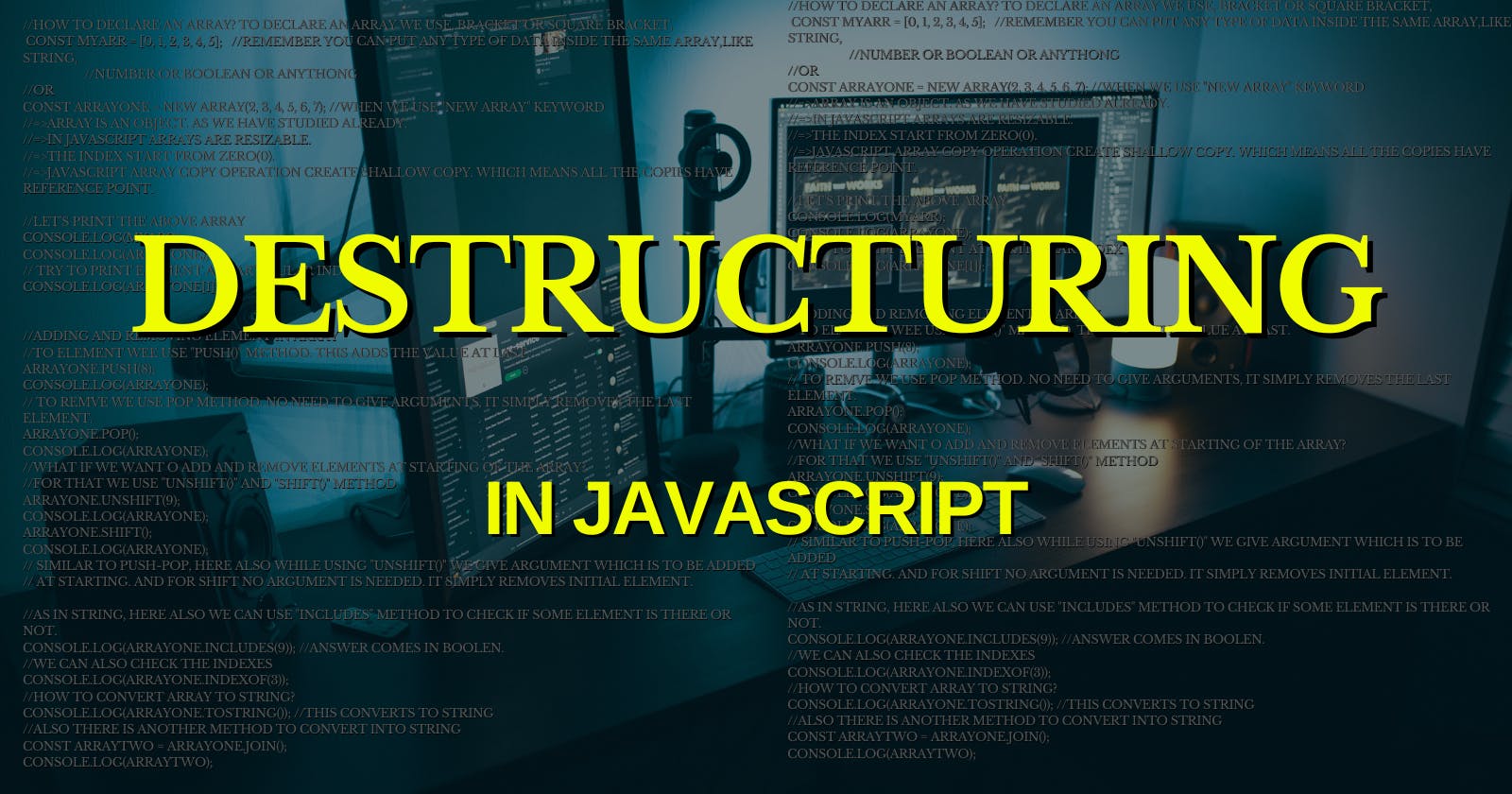JavaScript, as one of the most popular programming languages, offers a plethora of features to make your code more readable and efficient. Two such features are array and object destructuring, which allow you to extract values from arrays and objects in a concise and elegant manner. In this blog post, we'll dive into the world of destructuring, exploring both array and object destructuring and how they can simplify your code.
Array destructuring is a technique that enables you to unpack values from arrays into separate variables. This can be especially useful when working with arrays of data.
Basic Syntax:
const [variable1, variable2, ...rest] = array;
variable1andvariable2are the variables you want to assign values to....rest(spread/rest syntax) is used to collect the remaining elements into an array.
Basic Array Destructuring
const colors = ['red', 'green', 'blue'];
const [firstColor, secondColor] = colors;
console.log(firstColor); // 'red'
console.log(secondColor); // 'green'
In this example, we destructured the colors array into firstColor and secondColor.
Skipping Elements
You can skip elements by using commas when destructuring.
const coordinates = [10, 20, 30, 40];
const [x, , z] = coordinates;
console.log(x); // 10
console.log(z); // 30
Here, the second element in coordinates is skipped.
Default Values
You can provide default values for variables in case the corresponding array element is undefined.
const numbers = [1, 2];
const [a, b, c = 3] = numbers;
console.log(a); // 1
console.log(b); // 2
console.log(c); // 3 (default value)
Rest Operator (Collecting Remaining Elements)
You can use the rest operator to collect all remaining elements into an array.
const fruits = ['apple', 'banana', 'cherry', 'date'];
const [first, ...rest] = fruits;
console.log(first); // 'apple'
console.log(rest); // ['banana', 'cherry', 'date']
In this case, first gets the first element, and rest is an array containing the remaining elements.
Swapping Variables:
Destructuring is handy for swapping the values of two variables without needing a temporary variable.
let a = 5;
let b = 10;
[a, b] = [b, a];
console.log(a); // 10
console.log(b); // 5
Nested Array Destructuring:
You can also destructure nested arrays.
const user = ['John', 'Doe', [1985, 10, 20]];
const [firstName, lastName, [year, month, day]] = user;
console.log(firstName); // 'John'
console.log(lastName); // 'Doe'
console.log(year); // 1985
console.log(month); // 10
console.log(day); // 20
Object Destructuring
Object destructuring allows you to extract values from objects and assign them to variables. It's particularly handy when working with complex objects or when you need to access object properties frequently.
The basic syntax for object destructuring involves using curly braces {} to specify the properties you want to extract from the object. Here's an example:
const person = { firstName: 'John', lastName: 'Doe' };
const { firstName, lastName } = person;
console.log(firstName); // 'John'
console.log(lastName); // 'Doe'
In this code, we are extracting the firstName and lastName properties from the person object and assigning them to variables of the same names.
Renaming Variables
You can also rename the variables during the destructuring process. This can be useful when the variable names you want to use in your code differ from the property names in the object:
const user = { name: 'Alice', age: 30 };
const { name: userName, age: userAge } = user;
console.log(userName); // 'Alice'
console.log(userAge); // 30
In this example, we are renaming the name property to userName and the age property to userAge.
Default Values
Object destructuring allows you to set default values for variables in case the corresponding property is undefined:
const person = { firstName: 'John' };
const { firstName, lastName = 'Doe' } = person;
console.log(firstName); // 'John'
console.log(lastName); // 'Doe' (default value)
In this code, if the lastName property is not present in the person object, it defaults to 'Doe'.
Nested Object Destructuring
You can also destructure nested objects, accessing properties within nested objects:
const user = {
name: 'Alice',
info: { age: 30, email: 'alice@example.com' }
};
const { name, info: { age, email } } = user;
console.log(name); // 'Alice'
console.log(age); // 30
console.log(email); // 'alice@example.com'
In this example, we are destructuring the user object and accessing the name property directly and the age and email properties within the info object.
Conclusion
By using destructuring, you can make your JavaScript code more concise, readable, and efficient, while also reducing the need for repetitive and verbose code. It's a powerful feature that enhances your coding skills and helps streamline your projects.
you can follow the JAVASCRIPT series to learn more. Also, you can follow me and subscribe to the newsletter to get notified. Happy learning 😊.